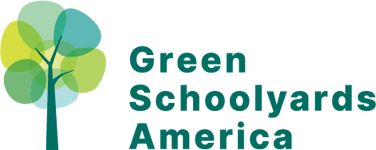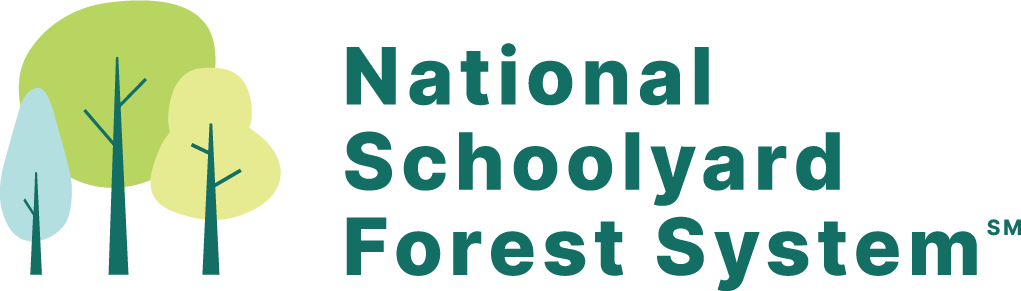Photo Monitoring
Introduction
Newly planted trees provide an incredible opportunity to study change as young saplings and the associated ecosystem grow and change over the seasons and years. Science investigations into topics such as growth rates, phenology, ecosystem changes, and other inquiries can be easily tied into this project. Students can also apply skills learned in the social sciences, such as chronological and spatial thinking and the gathering of historical evidence.
Permanent posts for taking photos should be set up soon after planting trees. As teachers get started, they should consider the following points:
Set up a permanent post for photos since it will allow your school to track changes from a consistent location and perspective.
Plan for tracking the forest over multiple years. The longer you track the forest, the more data you will have and the more trends you will be able to track. If you can, think about setting a system with the intention of keeping it active for 5, 10, or even 50 years! This will create a historical photo record for future students to use in their own comparative studies.
Plan a system for saving and organizing photos.
Determine a realistic frequency for taking photos.
Instructions
Step 1: Select Locations for Camera Posts
Students will take photos by placing the camera on top of a permanent post.
For the best results, locations should be outside.
Consider your student population and ADA accessibility as you determine post location and camera placement.
Any installed posts should be easy to access but should not block any pathways.
Consider having several different post locations and different heights for varying student ages and to capture different layers of vegetation.
All locations should be at a sufficient distance from your subject to allow for vegetation growth without blocking photographs within a few years.
If possible, include a permanent landmark, such as part of a building or play structure, in what you can see from the post.
Keep in mind the angle and position of the sun during the school day. Taking a picture directly into the sun doesn’t work very well!
Step 2: Install Post
Posts should be of weather-resistant wood such as sustainably harvested redwood or cedar. Four-by-four posts are sturdy and last longer than narrower posts.
Posts can be sunk 2 to 3 feet into the ground or into cement in a bucket. For the latter, it is important that the bucket not be moved or its placement should be marked permanently on the ground, since the idea is to track changes from a consistent location.
Attach a metal L-bracket/corner brace (see Figure 1) or something similar to establish a permanent position for the camera to rest against. This will provide a consistent perspective each time a photo is taken.
Step 3: Take Photos
Keep camera settings consistent each time you take a photo.
Establish a frequency to your photo monitoring, such as once a month or once every three months.
Take photos at the same time of day and in the same season each year, if possible, for a more informative chronological record.
Step 4: Organize Photos
Organize photos as soon as possible after taking them. Download/print and date them.
Step 5: Analyze and Discuss
Decide how to use the information from the photos with your students or school community. These are some possibilities:
Create a timeline of printed photos on your walls or bulletin board and/or a timelapse video. There are a variety of free apps available to help with the creation of time-lapse videos.
Investigate science topics, such as plant growth rates, phenology, plant succession, or ecosystem changes.
Use the photos as prompts for a classroom discussion or writing assignment. For example, “What changes did you observe? What changed the most? How long did it take? What surprised you? What do you think we will see next?”
Wildlife Cameras
Wildlife cameras are motion activated and can be set up overnight to detect nighttime visitors to your forest. These are a great science resource if their location is secure from theft. Learn more about this option in Who’s Sharing Our Space? (E-Movement).
< Return to Educator Resources Home Page
Schoolyard Forest System℠
The Schoolyard Forest System℠ Resource Library is a set of practical tools for schools and districts working to increase tree canopy on public school grounds to shade and protect PreK-12 students from extreme heat and rising temperatures due to climate change. Funding for the first phase of this initiative was provided by a grant administered by the California Department of Forestry and Fire Protection (CAL FIRE) Urban and Community Forestry Program, and private philanthropy.